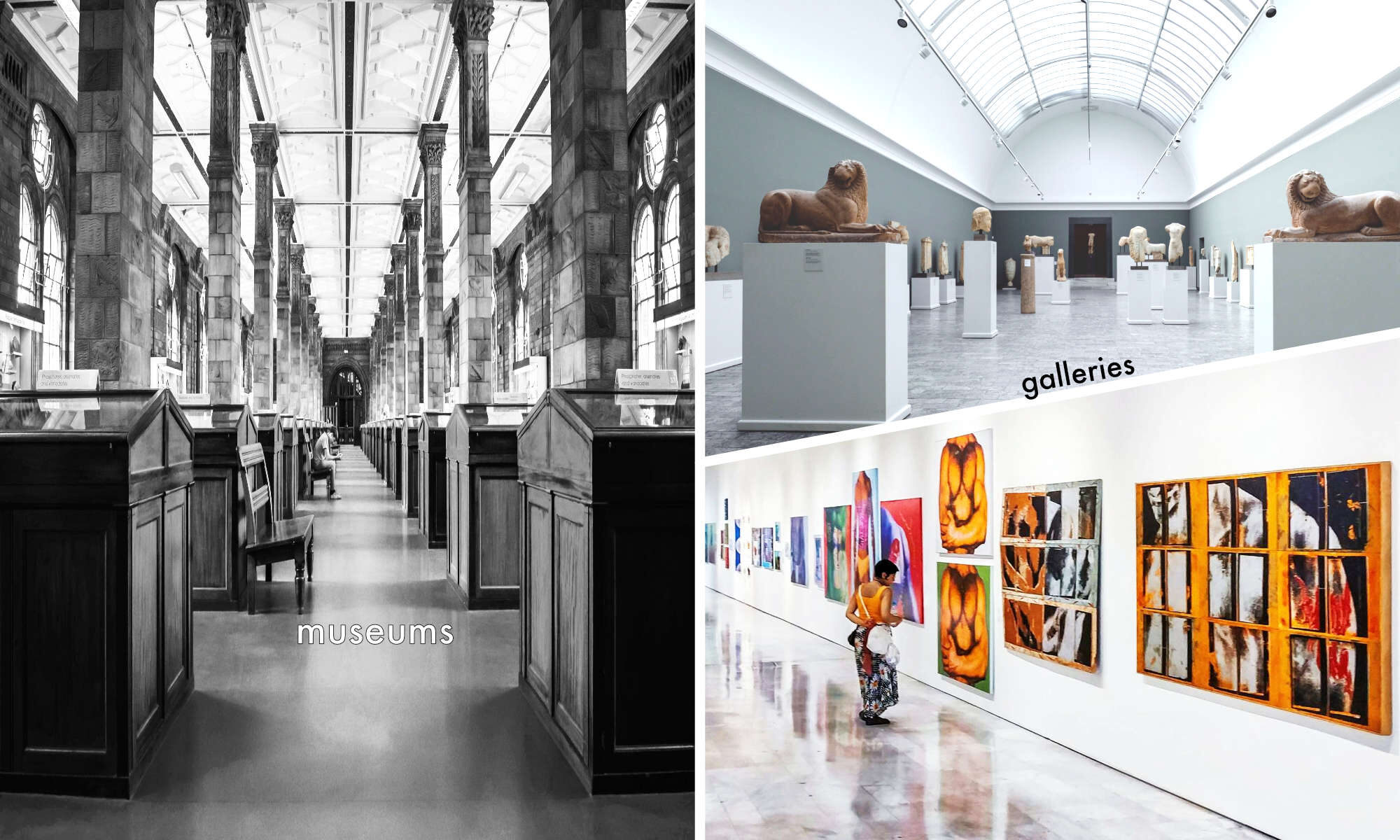More great Curio features
Be An Explorer – Everyone loves a quiz…
The ‘Be An Explorer’ game is designed to help keep your audience engaged.
This treasure hunt style game presents your guest with a starting clue.
Scanning the correct object reveals the next clue, eventually leading to the final ‘prize’ (maybe a treat in your cafe ?)
Create multiple levels of clues for both your younger and more experienced audience.
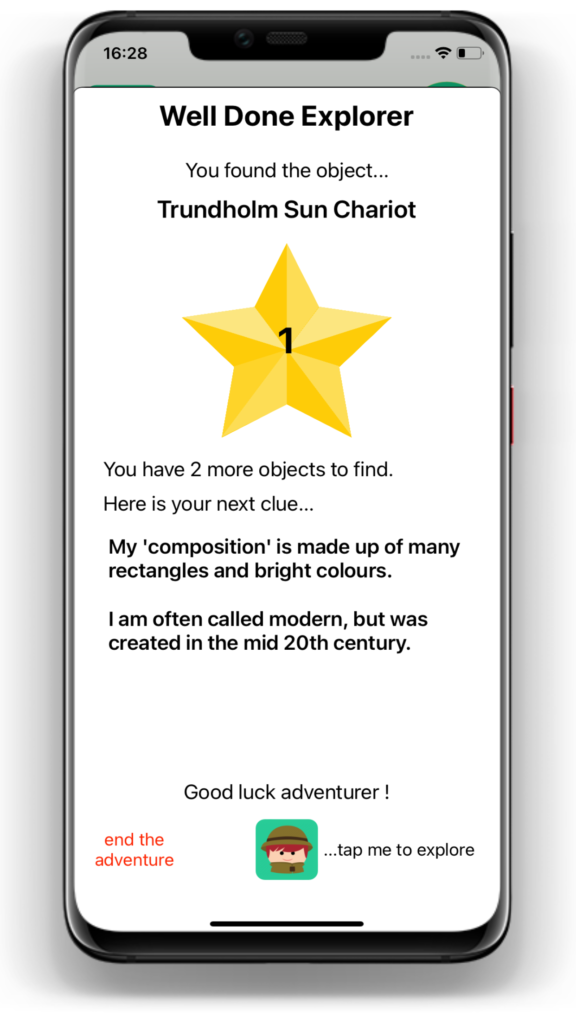
be an explorer
NEW: Audio Trails – Power of the spoken word
Our newest feature included in The Curio App, ‘Audio Trails’ expands upon the traditional and popular Audio Guides, without the need for expensive on-site hardware.
- Include multiple guides, maybe for different galleries and languages.
- Chapters make it easy to navigate a guide with a tap.
- Include images to emphasise displays and objects.

‘Audio Trails’ takes visitor engagement to another level with the power of the spoken word.
Learn more about Audio Trails here
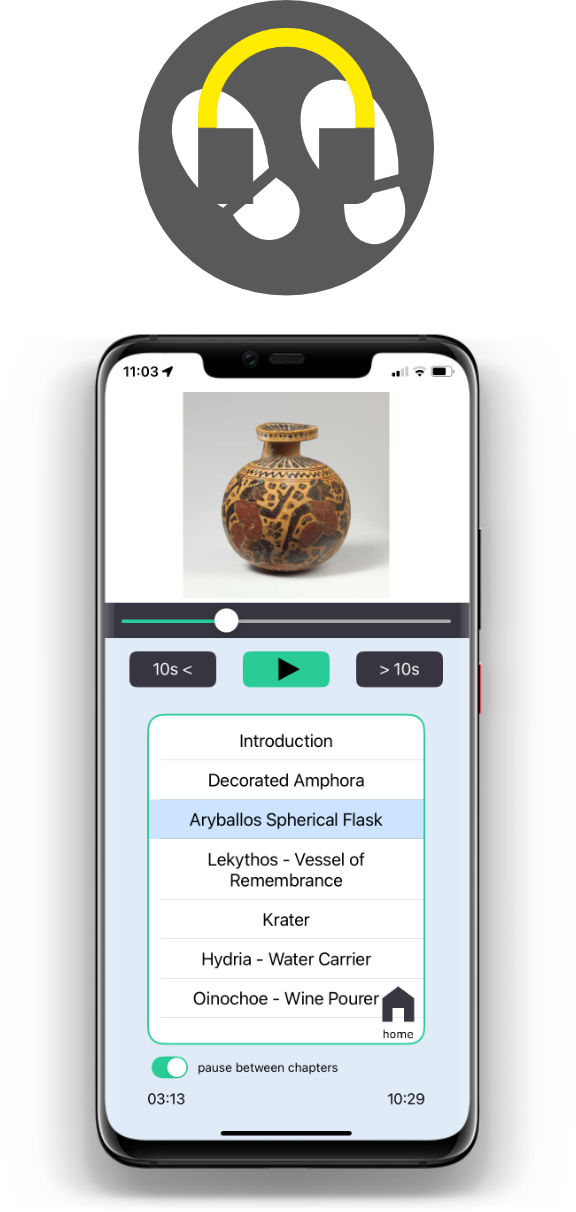
the power of audio
3D Model presentation
3D Models of exhibits are becoming more and more popular, providing a detailed and fascinating interactive multi-dimensional view of objects
The new 3D Model feature lets you display your existing models within the Curio app, with built in interactivity, allowing the visitor to navigate around the exhibit by simply moving their finger over the model.
Curio Trails – Beacon Power
We are excited to announce the addition of Curio Trails and ‘beacons’ to the Curio visitor engagement app.
A visitor approaching a display or exhibition can be automatically presented with a summary of an object with the option to view the item in detail.
![]()
‘Curio Trails’ is is a powerful tool, giving you the ability to guide your visitors to new and important displays and exhibitions.
Learn more about Curio Trails here

unleash ‘beacon power’
Display Cases
The ‘Display Case‘ feature allows you to group your objects under a single QR code, avoiding ‘QR clutter’.
Match your own object labels to the object links in a featured Display Case.
Scanning the code presents a screen containing links to each of the items.
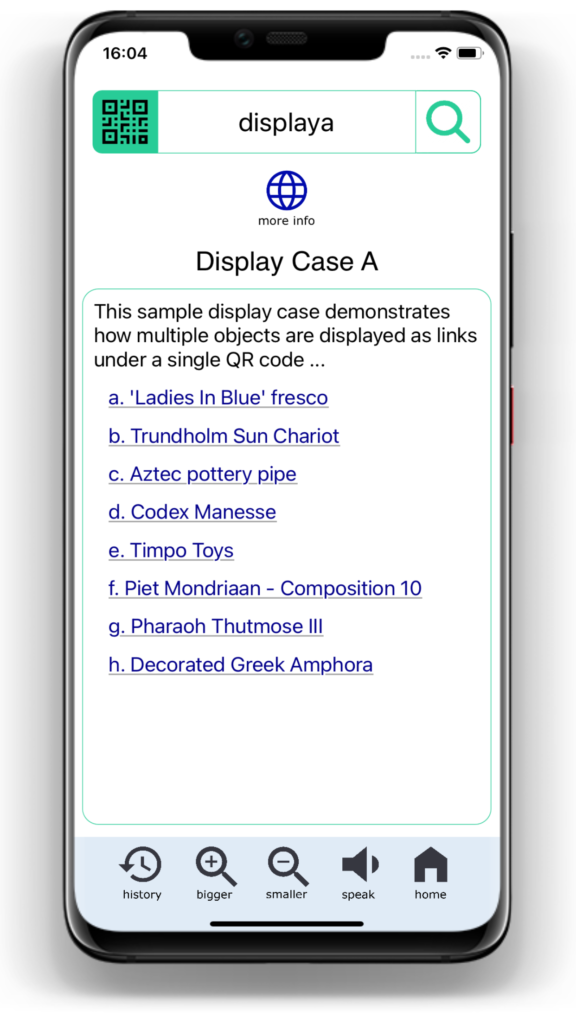
display case feature
Object Detail
The Object Detail feature lets you add a second level of textual information about an object.
Inform those visitors who might want to discover that bit extra about your exhibits, beyond the immediate display content.

object detail feature
Multi-lingual
The descriptions of your objects and captions can be translated into a range of European and Global languages at the touch of a button.
Greater accessibility means that the included text to speech button will even read aloud the text in it’s translated language.