The Curio App – Enhance your visitor experience

Curio is the app designed to enhance your displays and exhibits.
Make your customer’s visits more accessible and enjoyable.
Watch here for an overview.


explore, learn, grow
The Curio App – Enhance your visitor experience

Curio is the app designed to enhance your displays and exhibits.
Make your customer’s visits more accessible and enjoyable.
Watch here for an overview.

As regular and enthusiastic visitors to a range of exhibit based attractions, we were always eager to learn about the items on display by reading their information labels.
We found that, no matter which venues we visited, the same problems arose, namely the displayed exhibit information was rarely easy to read comfortably.
This would be for a variety of reasons:
All this is perfectly understandable due to the huge variety of displays and environments.
So, as good and dedicated developers, we came up with a solution.

Continue down the page for an overview of how our exciting new Curio App can enhance the visiting experience for your customers….

easy to use layout
Make your exhibit display descriptions easily accessible by adding a highly visible text or QR code.
Your visitors download the freely available Curio App, taylored to your organisation, on their phone or tablet.
Visitors tap in or scan the code adjacent to the exhibit of interest, and the display description is immediately presented on their device.
To further engage your visitor with the exhibit.
Not only that, but for maximum accessibility, the Curio App allows your visitor to alter the text size, toggle the contrast for improved readabilty, and can even read the display description aloud.
The Curio App is designed for maximum ease of use, with a clear and unfussy interface and with all the accessibility functions available through a single screen tap.
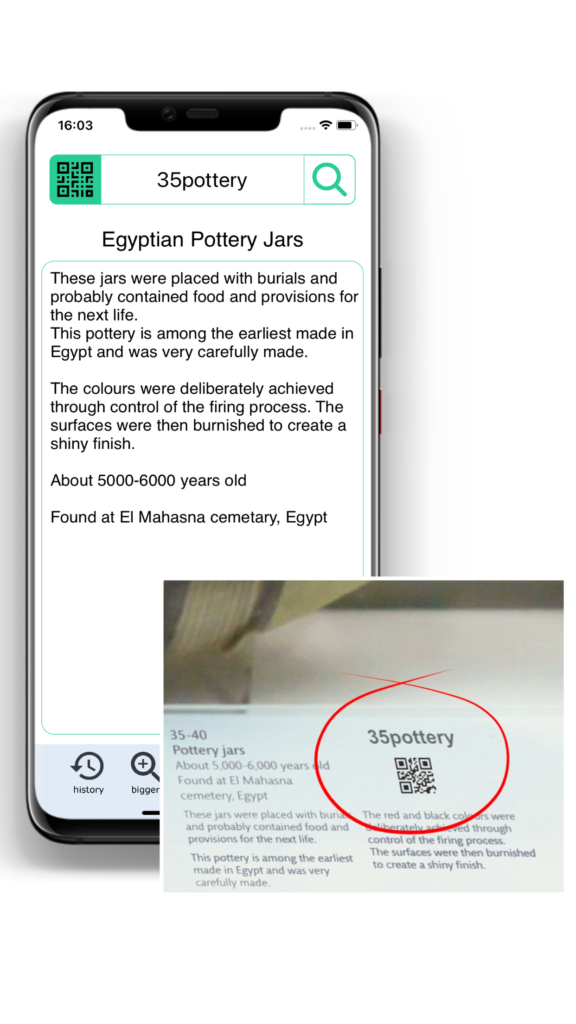
type or scan an exhibit code
Does your organisation have multiple exhibits on display and wish to build a stronger visitor experience ?
You might be a museum, a gallery, a zoo, a public garden, an aquarium, the list goes on and on…
Would it enhance your visitor’s experience by giving quick and easy access to information about your Exhibits and Displays ?
Do you want to display captioned image, audio and video content ? NEW display your 3D Interactive Models.
How about including a treasure hunt style game to intrigue your younger audience ?
Are visual and audio accessibility features important to your venue ?
Yes ? Then the Curio App is for you.
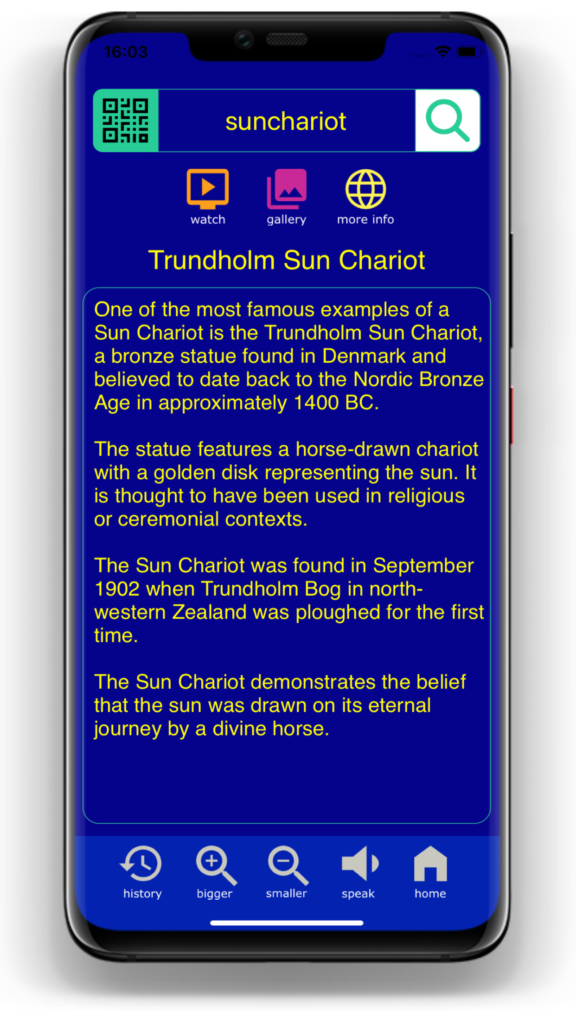
accessibility options
Be An Explorer – Everyone loves a quiz…
The ‘Be An Explorer’ game is designed to help keep your audience engaged.
This treasure hunt style game presents your guest with a starting clue.
Scanning the correct object reveals the next clue, eventually leading to the final ‘prize’ (maybe a treat in your cafe ?)
Create multiple levels of clues for both your younger and more experienced audience.
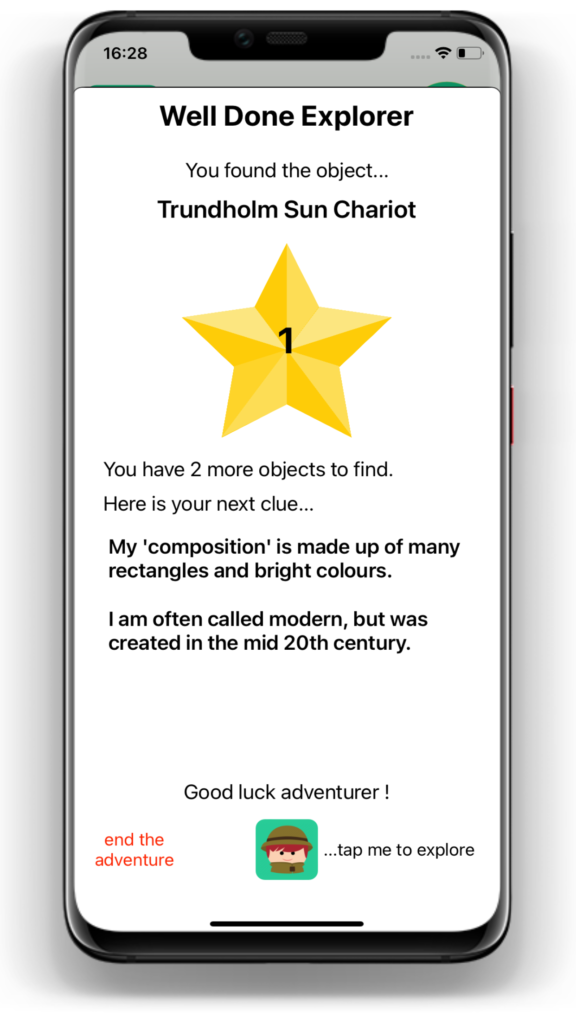
be an explorer
NEW: Audio Trails – Power of the spoken word
Our newest feature included in The Curio App, ‘Audio Trails’ expands upon the traditional and popular Audio Guides, without the need for expensive on-site hardware.

‘Audio Trails’ takes visitor engagement to another level with the power of the spoken word.
Learn more about Audio Trails here
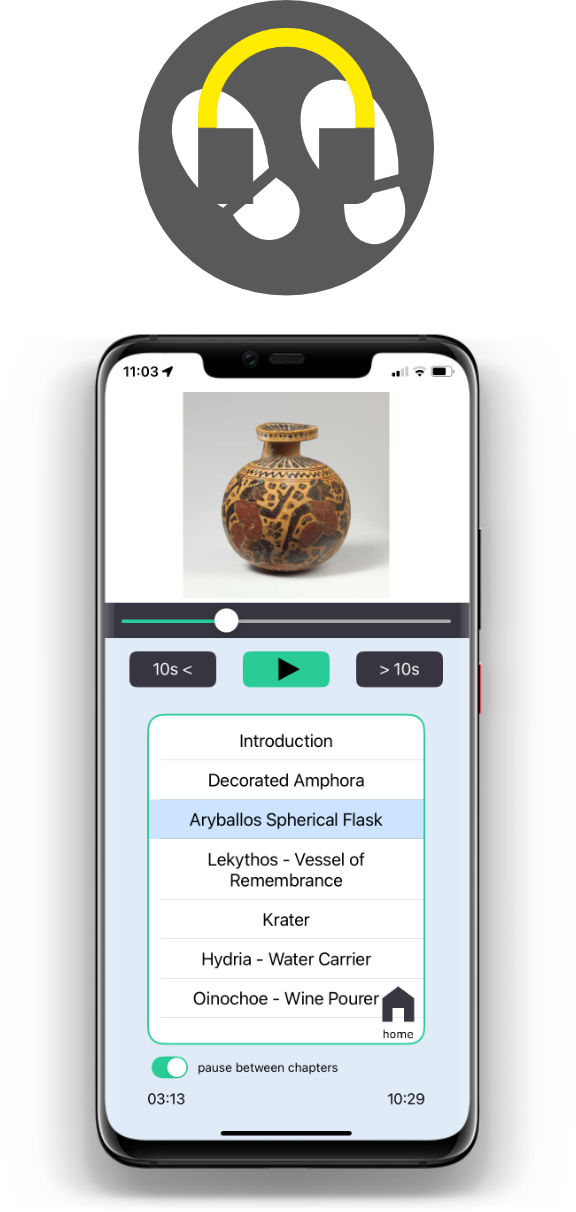
the power of audio
3D Model presentation
3D Models of exhibits are becoming more and more popular, providing a detailed and fascinating interactive multi-dimensional view of objects
The new 3D Model feature lets you display your existing models within the Curio app, with built in interactivity, allowing the visitor to navigate around the exhibit by simply moving their finger over the model.
Curio Trails – Beacon Power
We are excited to announce the addition of Curio Trails and ‘beacons’ to the Curio visitor engagement app.
A visitor approaching a display or exhibition can be automatically presented with a summary of an object with the option to view the item in detail.
![]()
‘Curio Trails’ is is a powerful tool, giving you the ability to guide your visitors to new and important displays and exhibitions.
Learn more about Curio Trails here

unleash ‘beacon power’
Display Cases
The ‘Display Case‘ feature allows you to group your objects under a single QR code, avoiding ‘QR clutter’.
Match your own object labels to the object links in a featured Display Case.
Scanning the code presents a screen containing links to each of the items.
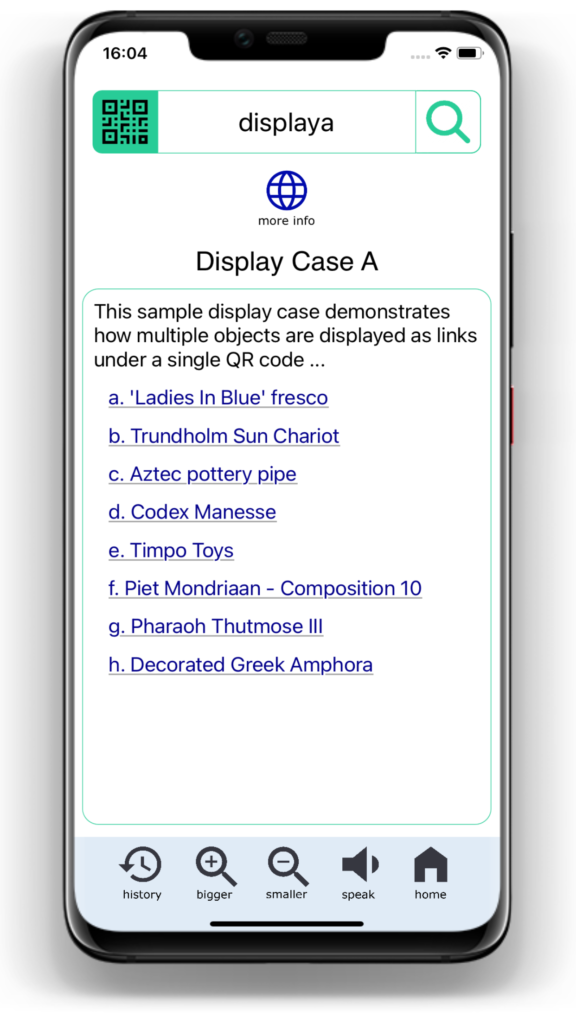
display case feature
Object Detail
The Object Detail feature lets you add a second level of textual information about an object.
Inform those visitors who might want to discover that bit extra about your exhibits, beyond the immediate display content.

object detail feature
Multi-lingual
The descriptions of your objects and captions can be translated into a range of European and Global languages at the touch of a button.
Greater accessibility means that the included text to speech button will even read aloud the text in it’s translated language.
“We just don’t have the time…” is a common cry when discussing the population of new visitor technology with collection data.
That’s why we do all the planning, data gathering, and implementation for you, and we’re proud to say it’s all part of the service.
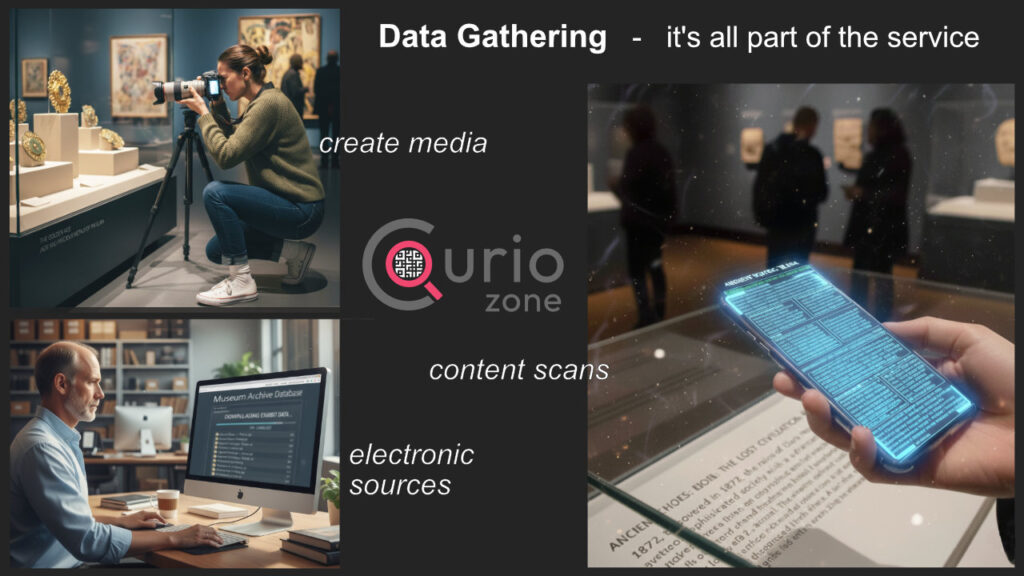
Analytics included in your dedicated management interface, give you a range of important graphical and numerical reports, to assess your visitor numbers and viewing habits.

which are your top visitor attractions ?
are your most important exhibits getting the most attention ?

daily hit numbers can give you the big picture.
what are the busiest days and times ?
are your new visitor numbers improving ?
The Curio App is designed for iPhones, iPads, Android Phones, Android Tablets. Feel free to try out the Curio App with some of our sample exhibits.
We have included some sample text and QR codes here to enable you to properly try out the app functions and discover how intuitive, easy to use and informative the Curio App can be for your visitors.

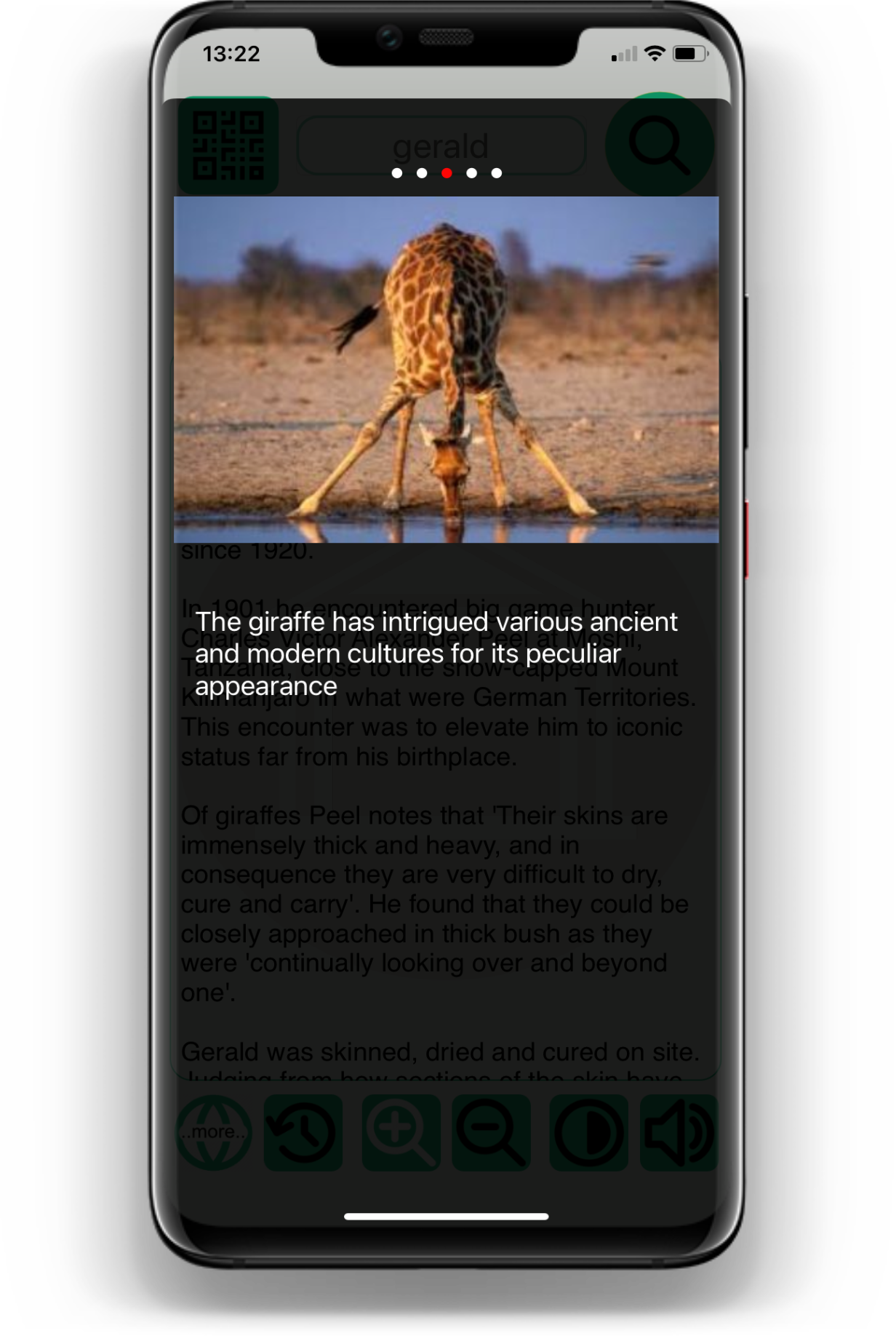
Call Us
(+44) 01392 645472
EMail Us
info@thecuriozone.com
Write To Us
26 – 28 Southernhay East
Exeter
EX1 1NS
Hours
Monday–Friday: 9:00AM–5:00PM
Saturday: 11:00AM–3:00PM

‘explore, learn, grow’
View our brochure – (download here)